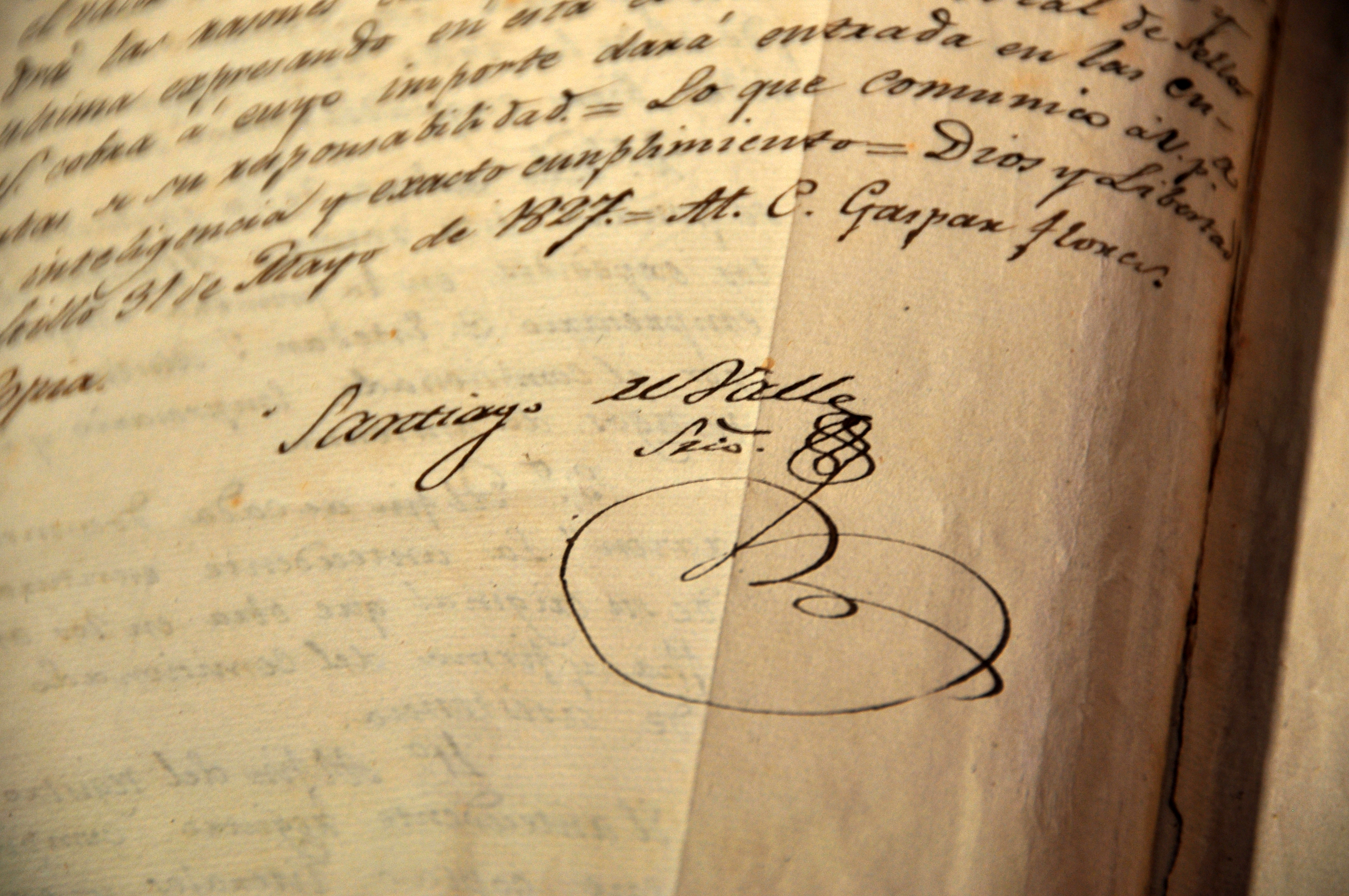To ensure that the Permanent School Fund is receiving the most revenue possible from state lands, the Texas General Land Office makes it a priority to properly account for production revenue from state oil, gas and hard mineral leases.
Royalty Reporting
The importance of the Permanent School Fund places a special responsibility on the lessee/operator or agent to report revenues correctly, and on the Texas General Land Office staff to administer and enforce rules and regulations fairly and uniformly.
The lessee/operator or agent is required to submit a report on total production volume and total non-sales dispositions. If the lessee/operator or agent markets all production from a property, the operator or agent must also report the sales volume, value, and calculate a royalty due. Any working interest owners or agents who market their share of production must report their sales volume, value, and calculate a royalty due.
Royalty Compliance
The Texas General Land Office performs royalty compliance audits, limited reviews, and lease reconciliations on the oil and gas royalty data received by the state.
These audits ensure the royalty paid to the state accounts for all oil and gas produced on state lands, or lands in which the state has an interest, is valued accurately in accordance with the lease agreements.
The Texas Natural Resources Code authorizes the Land Office to conduct these royalty audits, which include the right to inspect and examine books, accounts, reports, and other records relating to the payment of royalties, in-kind volume deliveries, and/or other considerations due to the state.
In addition, Federal legislation allows the U.S. Department of the Interior to delegate to the Land Office the right to conduct audits of federal lands in which the state of Texas shares in the resources.
Information related to the production, transportation, sale, and marketing of oil and gas from state lands are subject at any time to inspection and examination. The Texas Natural Resources Code Section §52.135 authorizes the GLO to assess an administrative penalty against a lessee who fails to produce requested information in the time required or who withholds requested information, except in cases where a timely-filed explanation detailing a good faith legal basis for withholding has been provided.